|
|
|
|
|
|
|
|
|
|
|
|
|
|
|
|
|
|
|
|
|
|
|
|
|
PUNCH INDUSTRY CO., LTD |
|
|
|
|
|
 |
|
|
|
|
|
|
|
|
|
|
|
|
|
|
|
|
|
|
|
|
|
|
|
|
Csv Upload |
|
|
|
|
The CSV Upload function enables you, based on CSV files you have created, to place
a bulk order or make estimates. This function enables you to incorporate CSV data
into your punch-net orders so that you can place orders or make estimates in large
batches.
|
|
|
|
|
|
|
|
|
|
|
|
|
|
|
|
|
|
|
Creating CSV |
|
|
|
|
|
|
|
|
|
|
|
|
|
|
|
|
|
|
|
|
|
|
|
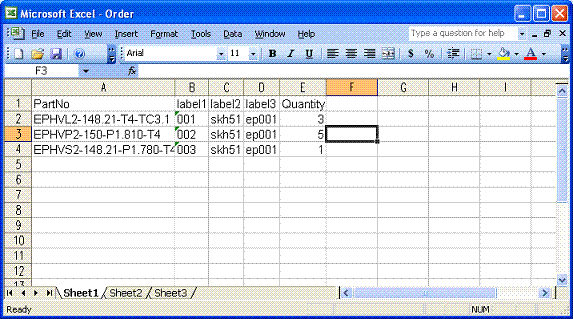 |
|
|
|
|
|
|
|
|
|
|
|
|
|
Click File.
|
|
|
Click Save As. |
|
|
|
|
|
|
|
|
|
|
|
|
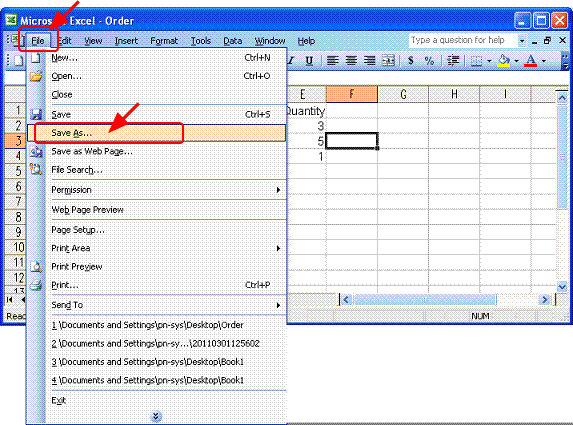 |
|
|
|
|
|
|
|
|
|
|
|
|
|
Choose CSV from the Save as type pull-down menu.
|
|
|
|
|
|
|
|
|
|
|
|
|
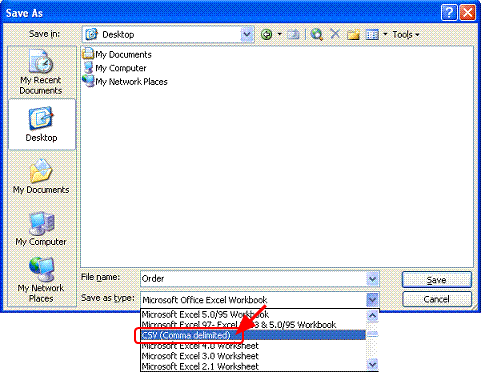 |
|
|
|
|
|
|
|
|
|
|
|
|
|
Enter the file name in the File name box and click the Save button.
|
|
|
|
|
|
|
|
|
|
|
|
|
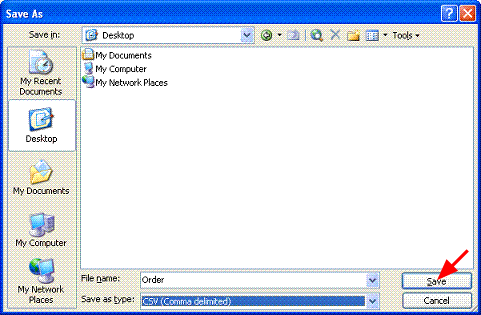 |
|
|
|
|
|
|
|
|
|
|
|
|
|
If one of the dialogue boxes below are displayed, click the buttons indicated.
|
|
|
|
|
|
|
|
|
|
|
|
|
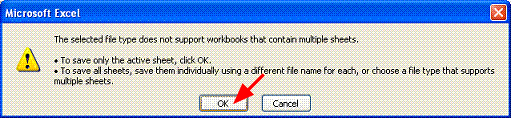
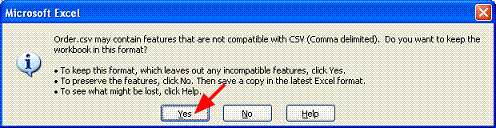 |
|
|
|
|
|
|
|
|
|
|
|
|
|
|
|
|
|
CSV Upload |
|
|
|
|
|
|
|
|
|
|
|
|
|
|
|
|
|
|
|
|
|
|
|
 |
|
|
|
|
|
|
|
|
|
|
|
|
|
Click the Add Pattern button.
|
|
|
|
|
|
|
|
|
|
|
|
|
 |
|
|
|
|
|
|
|
|
|
|
|
|
|
Enter the pattern code. *This pattern code will be displayed in the pattern list.
|
|
|
Enter the pattern name. *This pattern name will be displayed in the pattern list.
|
|
|
Choose the appropriate option from the Delimiter menu. If the text is separated
using single or double quotes (‘ or “), choose the appropriate separator.
|
|
|
Choose one of the options from the
Title line menu.
|
|
|
Choose the fields in the CSV file. *Specify the fields in the order in which the
items in the CSV file were created, as shown below.
|
|
|
Click the Update button when you have finished configuring the settings.
|
|
|
|
|
|
|
|
|
|
|
|
|
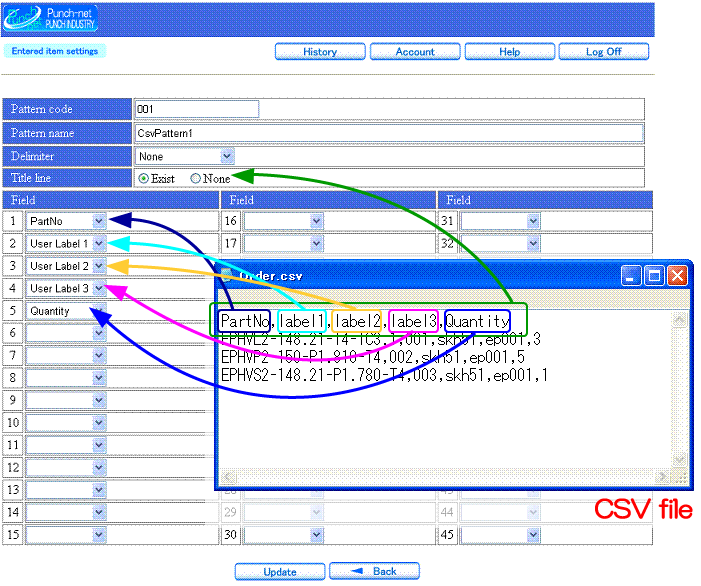 |
|
|
|
|
|
|
|
|
|
|
|
|
|
When you have finished the above steps, your newly added pattern will be displayed
in the space below the heading Select CSV uploading patterns. *You may register
multiple patterns.
|
|
|
Click the Browse button.
|
|
|
|
|
|
|
|
|
|
|
|
|
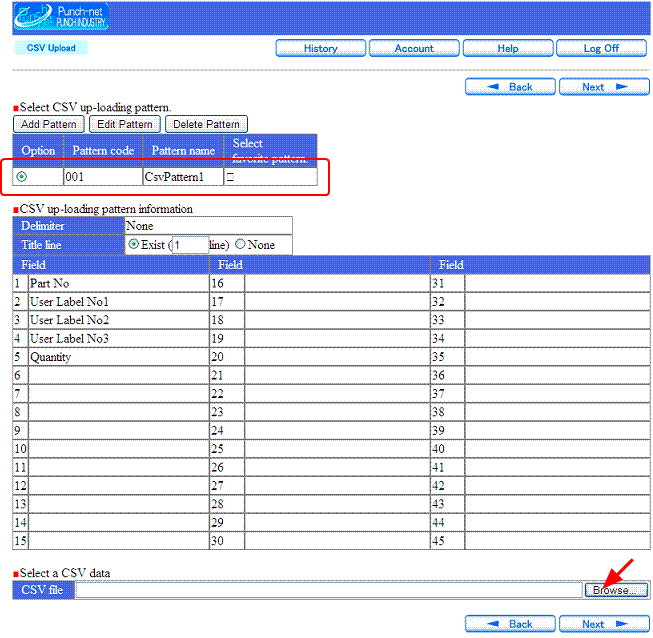 |
|
|
|
|
|
|
|
|
|
|
|
|
|
Specify the CSV file to be uploaded.
|
|
|
Click the Open button.
|
|
|
|
|
|
|
|
|
|
|
|
|
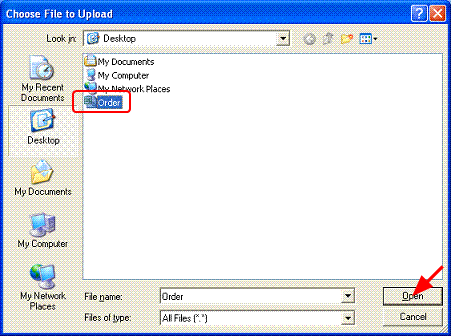 |
|
|
|
|
|
|
|
|
|
|
|
|
|
|
|
|
|
|
|
|
|
|
|
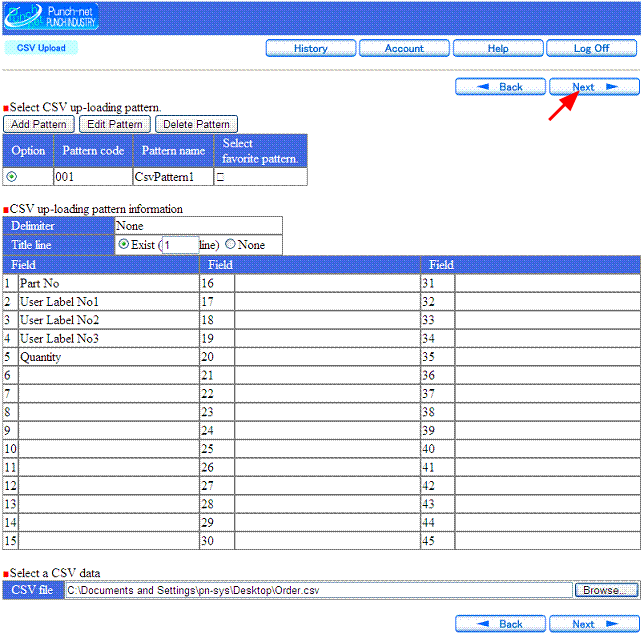 |
|
|
|
|
|
|
|
|
|
|
|
|
|
Your changes will be reflected in the order list.
|
|
|
|
|
|
|
|
|
|
|
|
|
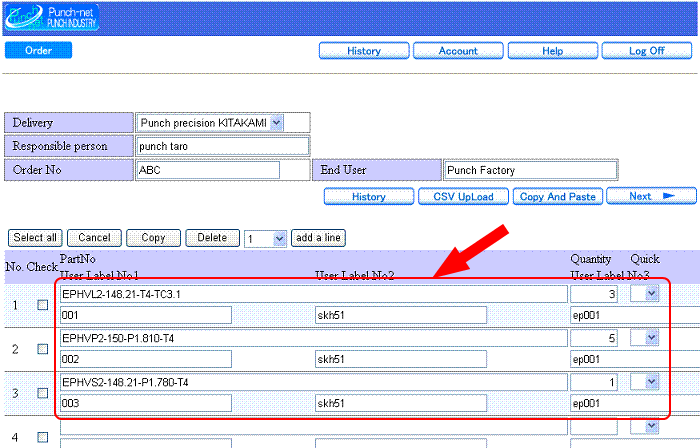 |
|
|
|
|
|
|
|
|
|
|
|
|
|
|
|
|
|
|
|
|
|
|
|
|
|
|
|
|
|
|
|
|
|
|
|
|
|
|
|
|
|
|
|
|
|
|
|
|
|
|
|
|
|
|
|
|
|
|
(C)Copyright Punch Industry Co., Ltd 2011 All rights reserved.
|
|
|